4 Actionable Tips on Reset Dsc Alarm System Without Code In 2023
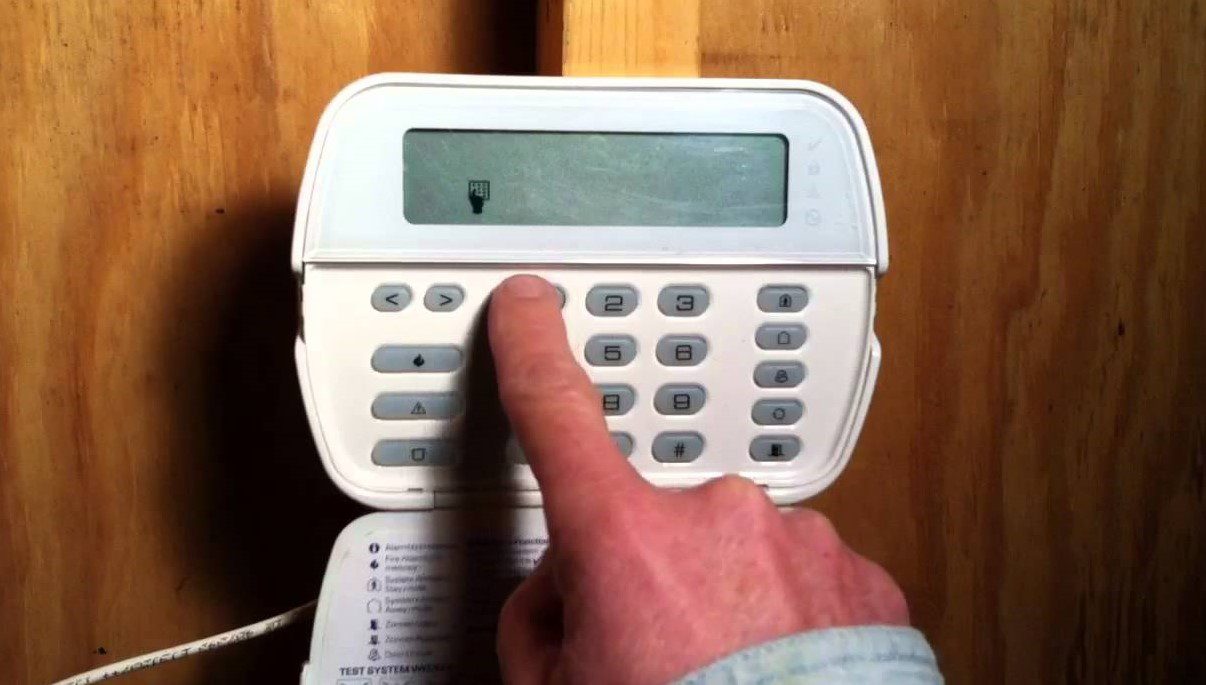
Sometimes DSC alarm system detects issues and beeps continuously. In this situation, an indicator light turns on, and the alarm continuously beeps every ten seconds. It alerted us that something went wrong with the DSC alarm. So, you can reset the alarm by entering code or without code.
Several reasons for beeping the DSC alarm include fire, burglar, power failure, or issues with the phone line. So, in this article, I will tell you how to reset the DSC alarm system without code. One more thing, no matter whatever the model of your DSC alarm is, this procedure fits every type of DSC alarm.
Resetting the DSC Alarm System without Code
You can reset the DSC alarm system without code if you do not have the code or misplaced it. Here are the steps:
- Move to the panel “Primary access” on the alarm system.
- Disconnect the console power plug of the alarm from the wall plug.
- Now open the alarm system’s central panel using a console access key or a screwdriver.
- Detach the alarm system cable from the main battery, and you’re done.
What is the DSC Default Master Code?
The DSC default master and installation code are 1234. You can also change the code. To change the code, you will need to access the panel’s programming section and change the digits whatever you want.
Simple ways to Reset DSC Alarm System
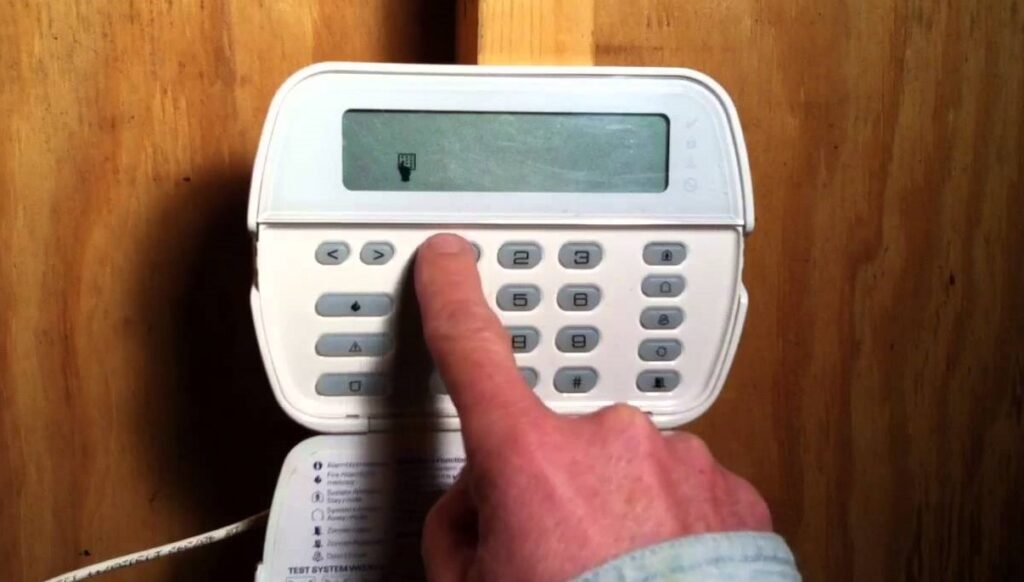
The following simple steps will help you reset your DSC alarm in 5 minutes.
Method 1: Fixing the Alarm
In this method, the following steps are Taken:
1. Open the access cover and enter the master code twice.
A panel covers the alarm system’s keypad, so take down the panel. Then enter your master code of 4 digits. Wait for 2 to 3 seconds and then again enter the code. This step will stop the ringing and reset your DSC alarm on some models.
It also reset the memory light, trouble light, and armed light. If the DSC alarm is still ringing, follow the other steps below.
2. Hold down the reset button for 2 seconds.
The reset button is situated on the end right side of the keypad. Press down it for 2 seconds to disconnect the alarm. If the lights on the DSC alarm change to signal from red to green, then the DSC alarm has been reset. This step also resets the light indicating a low battery once the electricity returns.
3. If the alarm is still ringing, press *72.
Enter the code *72 with the help of a keypad. This code will reset the smoke detector causing the alarm to ring if it does not stop. If there is an Enter button on your keypad, press it once, and your code is entered. If you do not enter the code correctly, press the pound # button and start again.
Method 2: Figure out why the Alarm is Ringing
In this method, the following steps are taken:
1. Examine for power failure.
It is the common reason for ringing the DSC alarm system. Check the lights that these are working correctly if the electricity is on. If there is no electricity and the alarm is ringing continuously, then it specifies that the alarm system’s battery is dead and needs to change. Also, contact your electricity company for details about power outages in your region.
2. Check the area for spots of the burglar.
The DSC alarm system also alerts you about unfamiliar movements in or around your house. Inspect the property or house for any evidence of obtrusion, such as dirty footprints, broken windows, stolen items, etc.
If there is a video monitoring system in your house, check the footage to cover the cause of the alarm ringing. It might be the alarm rings because of the intruders.
3. Check fire and smoke near the property or house.
Check for a fire near your house. If you do not find any spots of fire, then the alarm must ring cause of smoke that alerts the smoke detector in the DSC alarm system. Sometimes the smoke detectors ring alarms due to birthday candles, smoking pot, or burning toasts.
It happens due to sensitive smoke indicators. If you press *72 on the DSC alarm system and the alarm stop ringing, then the smoke is the main reason for your alarm ringing.
4. Inspect if the phone lines are working.
Sometimes, the alarm system is also linked to the phone lines. So, the alarm can ring due to temporary phone outages. Call the provider to take information about phone line issues in your region from your mobile phone.
You May Also Interested:
- How To Change 4-Digit Code On A Schlage Lock
- 3 Steps To Open A Combination Lock
- 14 Tricks To Open A Locked Door With A Hole
- How To Open A Disc Lock Without A Key
- 5 Best Ways To Secure French Door From Burglars
RESET DSC ALARM SYSTEM WITHOUT CODE Tutorial
How can I Disable the Bypass Function on my DSC Alarm?
Follow the steps to disable the bypass function on the DSC alarm:
- Press * on the keypad.
- If you have an LED keypad, the LED section will turn on the light, and the bypassed digits will show on the system’s screen. A light will appear on the ready indicator if the bypass function is disabled.
3 Steps To Open A Lockbox Without Code
Sometimes opening a lockbox without the code might be challenging. But don’t worry, you need to purchase a lock pick and put the pick in the gap of the first number. Then, look for the fault spot in the wheel. Repeat the process for other digits until you open the lock. So, that’s not difficult at all.
If you forget the code, you don’t need to call a locksmith because you can open the Lockbox by following the simple steps. So, in this article, I have explained how to open the Lockbox without the code; read carefully for this purpose so that you can easily open the Lockbox.
FREQUENTLY ASKED QUESTIONS
How to reset the DSC Alarm’s Low Battery?
To reset the DSC alarm low battery, press the reset button for 3 seconds until the alarm is disconnected. If the alarm light changes to signal, it shows that the DSC alarm is reset. It also reset the low battery light to restore the power.
How do I change my DSC Installer Code?
Access the programming and enter *8-installer code. The default of this code is 5555. To change the installer code, access section 006. Then enter a four-digit code that must be unique. The system will beef three times and then exit it. Press the pound # button to exit the programming section.
How can I Turn off the DSC Alarm without Entering a Code?
Well, disarming the DSC alarm is not beneficial without code. But still, you can turn it off. First, access to the main control panel of the alarm system. Unplug the console power directly from the socket. Then unlock and open the system by using a key or small screwdriver.
How do I Factory Reset my DSC?
First, unplug the transformer and disengage the batter to cut the electricity. After that, link a jumper between IO1 and IO2 inputs. Restart the panel, then wait for ten seconds and reboot it. Now, detach the jumper and connect the power again, and you are done.
How To Open A Master Lock Without A Key
Opening a Master lock without a key might be challenging. It might happen to you that you forget or lose the keys and lock up, so what you will do in this situation. Don’t worry; I am here to help you out. I also had to face this situation and call a locksmith. I waited for him and paid a heavy amount of money. After that, I tried several methods to open the master lock without a key if it had no combination.
Final words
Understanding the method of resetting the DSC alarm system without code is essential. The beeping alarm system is a nice feature that alerts you about the problem. But still, it becomes irritating if it beeps continuously like chirping.
So if you find this blog helpful, share it with your friends or save it for the future. For any questions, comment below. I will answer as soon as possible. Thanks for reading!




