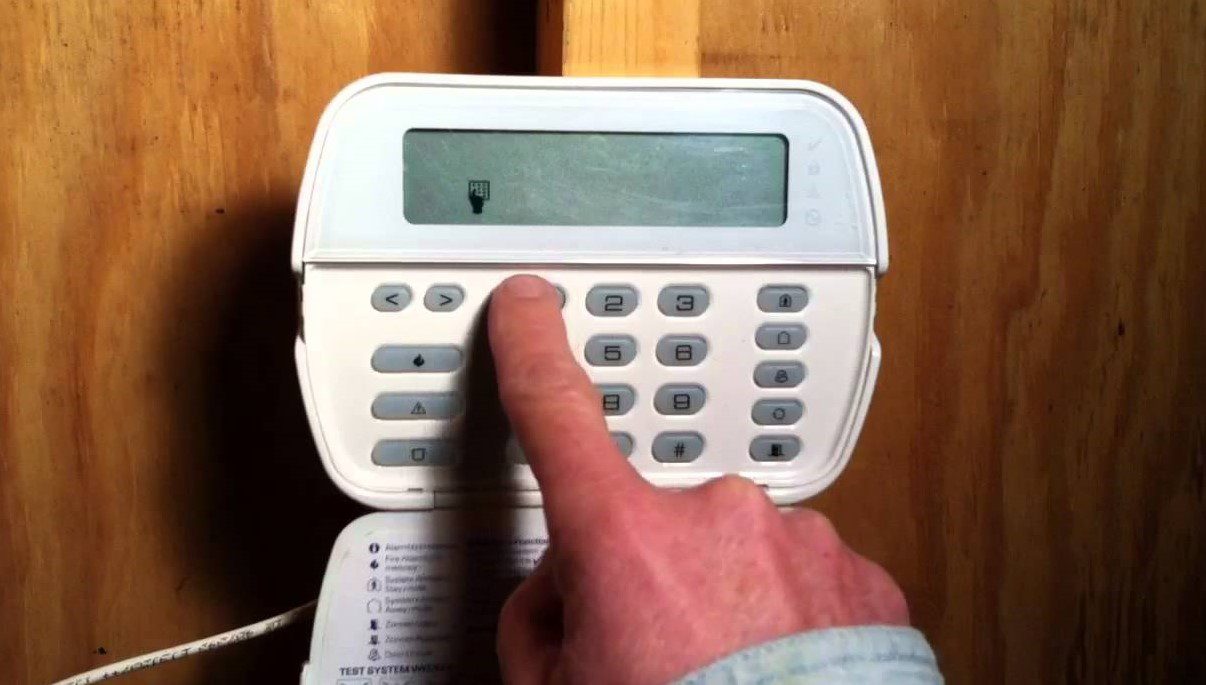How to Change a Yale Lock Code | Step by step Guide 2023

Are you looking to change your Yale lock code? It is important to lock your home whenever you go outside to protect the property from unauthorized access. The lock code is an essential part of a security system. There are many ways to lock your Yale lock but here we’ll discuss how to change a Yale lock code.
So, whenever you give access to your guest to the house or forget your code, you can easily change the Yale lock code in just a few minutes. Let’s get started!
What Are The Reasons For Change The Yale Lock Code?
Many reasons lead to the change of the Yale lock code. Some of them are as follows:
- The lock has a default code when you install a new lock in your office or home. It is necessary to change the default code to prevent burglars from coming into the property.
- You can change the code to give access to the new homeowner to your house so that they can enter hassle-free.
- Similarly, when the old homeowner moves out, leave their keys so you can change the lock code later.
So, you should change your Yale lock code as soon as possible so that no unauthorized people can enter your house or office. It is essential to keep your property safe and secure. You don’t need to hire an expert to change your Yale lock user or master codes. Also, different Yale locks have different ways to change the code.
How To Change Yale Assure Keyless Door Lock Code?

To change Yale Assure Door Lock Code, you must delete the existing code to add a new one. So follow these steps to delete the user code on Yale Assure or Yale Real Living lock:
- Tap the “Yale logo” to start.
- Enter a 4 to 8-digit passcode and press the “setting” button.
- After that, press the “2” button and tap the “setting” button.
- Then press the “3” button and press the “setting” button again.
- Enter the “existing code” and press the “setting” button.
- Now deleting a user code is done.
Now follow these steps to add a new user code to Yale Assure Lock:
- Tap the “Yale logo” to start.
- Enter a 4 to 8-digit passcode and press the “setting” button.
- Press the “2” button followed by the “setting” button.
- Now press the “1” button and tap the “setting” button.
- Enter the 4 to 8-digit new user passcode you want and select the “setting” button.
- Now add a new user code is done.
Changing a Master Code on Yale Assure Lock
Creating master code is essential while programming a Yale Assure Lock. But if you forget or lose the Yale lock master code, you have to reset the lock code. So, here are the steps to change a master code on Yale Assure Lock:
- Tap any key to knock up the Yale lock.
- Enter the existing master code and press the “setting” button.
- Then press “1” and tap the “setting” button.
- Now enter a 4 to 8-digit new master code.
- Tap the “setting” button to accomplish.
Master code is crucial to create whenever you install or reset a Yale lock. Programming and utilizing a lock is impossible without a master entry code.
How to Change Code on Nest Yale Lock?

Changing the user code on Nest Yale lock, first, you must delete the existing code and then add a new user code. You can directly change the Nest Yale Lock user code. So, here are the steps to change a user code from a Nest Yale Lock:
- Press the “Yale logo” to start.
- Enter “master code” and press the “setting” button.
- Now press button “2” and tap the mark “✔.”
- After that, press button “1” and select the mark “✔.”
- Enter the existing code and press mark” ✔.”
- Enter the new code and again press mark “✔”.
- Now re-enter the new passcode and tap mark “✔” to complete.
Changing a Master Code on Nest Yale Lock
Changing the master code on the Nest Yale lock is followed by these steps:
- Tap the “Yale logo” to activate the lock.
- Enter a 4 to 8-digit master code and press the “setting” button. Then the lock will respond to menu options and enter the digits.
- Press the button “1” and click the mark “✔.”
- Now enter a new 4 to 8-digit master passcode and tap the mark “✔.” The new master code has replaced the one on the Nest Yale lock.
Method to Change the Yale Lock Code without Master Code

If you lost or forgot your Yale lock master code but want to change the Yale lock user code for this first factory reset, your Yale lock. By factory resetting, all user and master codes will be deleted. All programming features will also reboot and will become the default.
After resetting the Yale lock, create a master code and then enter a new code to accomplish the change in the Yale lock code without the master code. Here are the steps to factory reset the Yale lock:
- Separate the lock back cover and batteries.
- Take off the internal lock cover to reach the reset button.
- The reset button is located on the left side of the PCB cable connector.
- Press the reset button for three seconds after reinstalling the batteries.
- Free the reset button and change the battery cover.
You May Also Interested:
- How To Change 4-Digit Code On A Schlage Lock
- How To Open a Master Lock
- How To Open a Combination Lock
- How To Open a Lock Box
- How To Open a Disk Lock
How to Change a Yale Smart Living Lock Code?

Yale smart living lock uses advanced technologies that make life more convenient. So, the process for changing the Yale smart living lock code is under.
Changing the User Code on Yale Smart Living Lock
First, you have to add a new user code to change the existing user code on Yale smart living lock so that you can overwrite the old code. The following steps are required to change the Yale smart living lock user code:
- Press any button on the lock to start.
- Enter the master code and press the “#” key.
- Now press button “2” and tap the “#” key.
- Press the button “1” and then the “#” key.
- Enter the slot number for the existing user code and tap the “#” key.
- Then enter the new user code and press the “#” key.
- Press the “#” key to accomplish, and the old user code will be changed to a new one.
Remember that: It is essential to file the codes of each slot in a book so that if you forget the codes, you can check them in the record. Also, if you don’t remember the master code, you should factory reset the Yale smart living lock.
Changing the Yale Smart Living Lock Master Code
The master code is the integral lock password. The master code allows the person to enter by the home or office door. Also, it is used to set up the lock, such as adding or removing user codes. Here are the steps to change the Yale smart living lock master code:
- Tap any keypad button to start.
- Enter the existing master code and press the “#” key. You will hear a beep. Also, if you are setting the master code for the first time, 123456 is the default code.
- Press the button “1” and then the “#” key. The lock will beep.
- Then enter a new 6-digit master passcode.
- Tap the “#” key to finish. You will hear a voice “completed.” That means the master passcode setup is complete.
Changing a Yale Lock Code Remotely
You can easily change the Yale lock code remotely through the Yale app if you use Yale assure lock keyed, Yale assure lock SL, and Yale unity entrance lock. So, here are the steps to change the Yale lock code remotely through the Yale app:
- First, download the Yale access app.
- Install the app on your phone and log in to create the account on the Yale access app.
- Now send them an invite to add a new device to the app. By doing this, you can easily assist your lock remotely or by the keypad and can also add a new Yale lock to your residence.
- To send the invitation to add a new lock, open the app and tap three lines in the top left corner. Then choose set up a device. After the scan, the lock’s QR code is located on the packaging or the lock itself. Then track the in-app setup method.
- Choose the lock, you want to change, on the app’s home screen.
- Then choose the user passcode you want to change.
- Enter the existing user code first, then enter the new code and tap save.
- Now changing the Yale lock code remotely is completed.
FREQUENTLY ASKED QUESTIONS
What is the default master code for a Yale door lock?
The Yale lock has a master code that is used to program the user code. If you never change the master code while installing or want to factory reset the Yale lock, 123456 is the default master code. A default master code must have 4 to 8 numbers. You can also change the master code according to your choice by resetting the Yale lock.
How do I set the Yale lock master code?
Touch the keypad to activate the lock. Enter the existing master code and press the “#” key. Tao button “1” and press the “#” key. Then enter a new master passcode and press the “#” button to accomplish.
How to Delete a User Code on Yale Smart Living Lock?
Follow these steps to delete a Yale smart living lock user code:
- Tap any key on the keypad to start.
- Enter the existing master code and press the “#” key.
- Press the button “2” and tap the “#” key.
- Then again, tap the button “2” and press the “#” key.
- After that, enter the slot digit for the user passcode and press the “#” key.
- Tap the “#” key to accomplish. Now the user passcode will be deleted from the lock.
Wrapping Up
Changing the Yale lock master and user code is relatively easy. We have explained all methods above so that you can easily change your Yale lock codes when you forget or want to change them. So, use your skills to help your family and friends. Also, share this guide with your loved ones. Thanks!